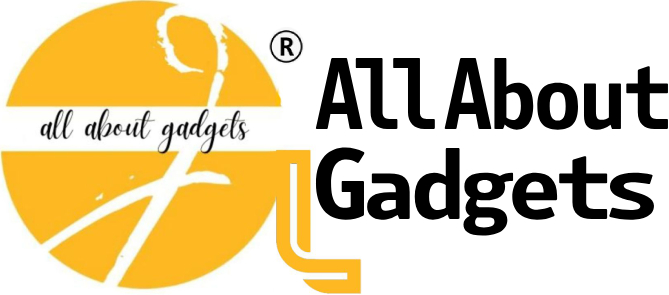Top Laptop Computer Repair Services What to Expect
In today’s fast-paced digital age, laptops have become indispensable tools for both personal and professional use. However, like any electronic device, laptops are prone to issues and malfunctions. Understanding the various laptop computer repair services available can save you time, money, and frustration. In this comprehensive guide, we will explore the most common laptop problems, available repair services, and tips for maintaining your laptop to ensure its longevity.
Common Laptop Issues
Laptops can experience a wide range of issues that can hinder their performance. Here are some of the most common problems:
1. Slow Performance
A slow laptop can be incredibly frustrating. This issue can be caused by several factors, including:
- Insufficient RAM: Modern applications require a significant amount of memory to run smoothly.
- Outdated Software: Running outdated operating systems or software can lead to performance bottlenecks.
- Malware and Viruses: These malicious programs can severely impact your laptop’s speed and functionality. Click Here
2. Overheating
Overheating is a prevalent issue that can cause serious damage to your laptop. Common causes include:
- Dust Accumulation: Dust can block ventilation ports and fans, preventing proper cooling.
- Faulty Fans: Fans that are not working correctly can lead to excessive heat buildup.
- High Ambient Temperature: Using your laptop in a hot environment can exacerbate overheating issues.
3. Battery Problems
Battery issues are another frequent complaint among laptop users. Typical battery problems include:
- Short Battery Life: Over time, batteries lose their ability to hold a charge.
- Not Charging: Faulty chargers or damaged charging ports can prevent the battery from charging.
- Swollen Battery: This can be a serious safety hazard and usually requires immediate replacement.
4. Screen Issues
The laptop screen is one of the most critical components, and issues can significantly disrupt usage:
- Dead Pixels: Small, permanently black or white spots on the screen.
- Screen Flickering: This can be caused by loose connections or failing screen components.
- Cracked Screens: Physical damage from drops or impacts.
5. Keyboard Malfunctions
Keyboard issues can render a laptop virtually unusable. Common problems include:
- Stuck Keys: Dirt and debris can cause keys to stick or not register presses.
- Unresponsive Keyboard: This can be due to driver issues or hardware malfunctions.
- Keyboard Backlight Failure: Particularly common in laptops used in low-light conditions.
Types of Laptop Repair Services
Depending on the issue, various laptop repair services are available. Here are some of the most common services offered by professional repair shops:
1. Hardware Repairs
Hardware repairs involve fixing or replacing physical components of the laptop. Common hardware repairs include:
- Screen Replacement: Fixing cracked or malfunctioning screens.
- Battery Replacement: Replacing old or damaged batteries.
- Keyboard Replacement: Fixing or replacing faulty keyboards.
- Fan Replacement: Ensuring proper cooling by replacing defective fans.
2. Software Troubleshooting
Software issues can often be resolved without the need for physical repairs. Common software troubleshooting services include:
- Virus and Malware Removal: Eliminating malicious software that can harm your laptop.
- Operating System Reinstallation: Reinstalling the OS to fix system corruption or severe issues.
- Driver Updates: Ensuring all hardware components have the latest drivers for optimal performance.
3. Data Recovery Services
In cases of data loss, professional data recovery services can often retrieve important files. These services include:
- Hard Drive Recovery: Recovering data from damaged or corrupted hard drives.
- SSD Data Recovery: Specialized recovery services for solid-state drives.
- Cloud Backup Recovery: Restoring data from cloud backup solutions.
4. Preventative Maintenance
Regular maintenance can prevent many common laptop issues. Preventative maintenance services include:
- Cleaning: Removing dust and debris from internal components to prevent overheating.
- Thermal Paste Replacement: Replacing old thermal paste to improve heat dissipation.
- System Optimization: Tweaking software settings to ensure optimal performance.
Choosing the Right Repair Service
Selecting the right repair service is crucial to ensure your laptop is fixed correctly and efficiently. Here are some tips for choosing the best repair service:
1. Check Credentials
Ensure the repair shop has certified technicians. Certifications from manufacturers like Apple, Dell, or HP indicate that the technicians are trained to handle repairs on those specific brands.
2. Read Reviews
Online reviews can provide valuable insights into the quality of service provided by the repair shop. Look for reviews that mention the shop’s professionalism, turnaround time, and overall customer satisfaction.
3. Ask About Warranties
A reputable repair shop should offer warranties on both parts and labor. This warranty provides peace of mind that the repair will be done correctly and that any issues will be addressed without additional cost.
4. Compare Prices
Get quotes from multiple repair shops to ensure you are getting a fair price. Be wary of prices that seem too good to be true, as they may indicate subpar service or the use of low-quality parts.
DIY vs. Professional Repairs
While some laptop issues can be fixed with DIY methods, others require professional intervention. Here’s a comparison to help you decide when to tackle a repair yourself and when to seek professional help:
DIY Repairs
Advantages:
- Cost-Effective: DIY repairs can save money on labor costs.
- Convenience: You can perform repairs at your own pace and on your own schedule.
Disadvantages:
- Risk of Damage: Incorrect repairs can cause further damage to your laptop.
- Lack of Tools: Professional repair shops have specialized tools and equipment.
- Complexity: Some repairs require technical expertise and experience.
Professional Repairs
Advantages:
- Expertise: Certified technicians have the knowledge and experience to handle complex repairs.
- Warranty: Professional repairs often come with warranties on parts and labor.
- Tools and Equipment: Repair shops have access to specialized tools necessary for certain repairs.
Disadvantages:
- Cost: Professional repairs can be more expensive due to labor costs.
- Time: You may have to wait for your laptop to be repaired, depending on the shop’s workload.
Tips for Maintaining Your Laptop
Proper maintenance can extend the life of your laptop and reduce the need for repairs. Here are some tips for keeping your laptop in top condition:
1. Keep It Clean
Regularly clean your laptop to prevent dust and debris buildup. Use compressed air to clean the keyboard, ports, and vents.
2. Update Software Regularly
Keep your operating system and software up to date to benefit from the latest security patches and performance improvements.
3. Use a Cooling Pad
A cooling pad can help prevent overheating by improving airflow around your laptop.
4. Handle with Care
Avoid dropping or mishandling your laptop. Use a protective case when transporting it.
5. Backup Your Data
Regularly backup your data to an external hard drive or cloud storage to prevent data loss in case of hardware failure.
By understanding common Laptop Computer Repair Services issues, the types of repair services available, and how to choose the right service, you can keep your laptop running smoothly for years to come. Regular maintenance and proper handling are key to avoiding many common problems.