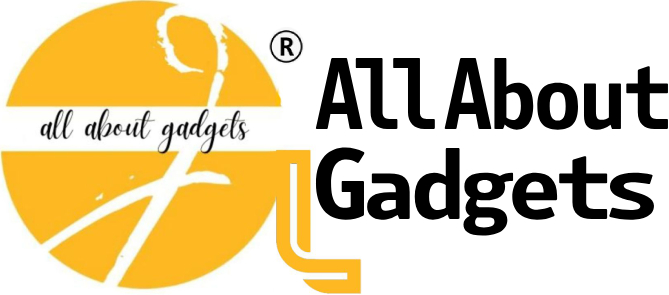Comprehensive Guide to Smart Watch Repair – Tips and Technique
Introduction
Smart watches have become an integral part of our daily lives, combining the functionalities of traditional watches with advanced technological features like fitness tracking, notifications, and even phone calls. However, like all electronic devices, smart watche repair are susceptible to damage and malfunctions. This guide provides a detailed look into smart watch repair, offering insights into common issues, repair techniques, and preventive measures.
Technical Specifications
Understanding the technical specifications of your smart watch is crucial for effective repairs. Here are some key components:

Display
- Type: OLED, AMOLED, or LCD
- Resolution: Varies by model (e.g., 390 x 390 pixels)
- Touchscreen: Capacitive or resistive
Processor
- Type: Often ARM-based processors
- Speed: 1 GHz to 1.5 GHz
Battery
- Type: Lithium-ion
- Capacity: Ranges from 200mAh to 500mAh
Sensors
- Types: Accelerometer, gyroscope, heart rate monitor, GPS
Connectivity
- Bluetooth: 4.0 or higher
- Wi-Fi: 802.11 b/g/n
- NFC: Available in some models
Common Issues and Symptoms
Smart watches can exhibit a range of issues. Identifying symptoms early can help in diagnosing the problem accurately.
Display Problems
- Dead pixels: Small areas of the screen that don’t display correctly
- Unresponsive touchscreen: Screen doesn’t respond to touch inputs
- Cracked screen: Physical damage due to impact
Battery Issues
- Rapid drain: Battery depletes faster than usual
- Not charging: Watch doesn’t charge when connected to a charger
- Overheating: Watch gets unusually hot during use or charging
Connectivity Problems
- Bluetooth issues: Difficulty in pairing or maintaining connection with other devices
- Wi-Fi issues: Problems connecting to or maintaining a Wi-Fi connection
- NFC malfunctions: Issues with contactless payments or data transfer
Sensor Malfunctions
- Inaccurate readings: Heart rate, steps, or other metrics not measured correctly
- Non-functioning sensors: One or more sensors not working at all
Causes and Risk Factors
Understanding the root causes of smart watch issues can help in preventing them.
Physical Damage
- Impact: Dropping the watch can lead to cracked screens and internal damage
- Water exposure: Even water-resistant watches can suffer from prolonged exposure
Wear and Tear
- Battery degradation: Over time, battery capacity diminishes
- Component aging: Internal components may wear out with extended use
Software Issues
- Firmware bugs: Software glitches can cause various issues
- Incompatibility: Apps or updates not compatible with the watch
Environmental Factors
- Temperature extremes: High heat or freezing conditions can affect performance
- Dust and debris: Particles can enter the device and cause malfunctions
Diagnosis and Tests
Proper diagnosis is essential before proceeding with repairs.
Visual Inspection
- Check for physical damage: Look for cracks, dents, or water damage
- Screen examination: Identify dead pixels or discoloration
Software Diagnostics
- Run diagnostic apps: Many smart watches have built-in diagnostic tools
- Check for updates: Ensure the watch firmware is up-to-date
Battery Testing
- Battery health: Use software tools to check battery capacity and health
- Voltage testing: Measure battery voltage to diagnose charging issues
Connectivity Tests
- Bluetooth and Wi-Fi testing: Use another device to test connections
- Sensor functionality: Test each sensor through the watch’s settings
Repair Techniques
Different issues require specific repair techniques. Below are some common repair methods.
Screen Replacement
- Tools needed: Precision screwdriver, plastic prying tools, replacement screen
- Steps:
- Power off the watch and remove the back cover.
- Disconnect the battery and remove the damaged screen.
- Attach the new screen, reconnect the battery, and reassemble the watch.
Battery Replacement
- Tools needed: Screwdriver, spudger, replacement battery
- Steps:
- Open the back cover of the watch.
- Disconnect the old battery and remove it.
- Install the new battery and reassemble the watch.
Button Repair
- Tools needed: Screwdriver, replacement buttons
- Steps:
- Open the back cover and locate the faulty button.
- Remove the old button and replace it with a new one.
- Reassemble the watch.
Sensor Replacement
- Tools needed: Screwdriver, replacement sensors
- Steps:
- Open the watch and locate the sensor module.
- Disconnect and remove the faulty sensor.
- Install the new sensor and reassemble the watch.
Software Troubleshooting
- Factory reset: Restore the watch to its original settings
- Reinstall firmware: Update or reinstall the watch’s operating system
Preventive Measures
Preventing damage to your smart watch can save time and money on repairs.
Protective Accessories
- Screen protectors: Prevent scratches and cracks
- Cases: Add an extra layer of protection against impacts
Proper Charging Practices
- Avoid overcharging: Unplug once fully charged
- Use official chargers: Reduce the risk of electrical issues
Regular Maintenance
- Clean regularly: Remove dust and debris from the watch
- Software updates: Keep the firmware updated to prevent bugs
Personal Stories and Case Studies
Hearing from others who have experienced and resolved smart watch issues can be enlightening.
Case Study: Screen Replacement
John, a fitness enthusiast, accidentally dropped his smart watch repair , resulting in a cracked screen. He followed an online tutorial to replace the screen himself. Though initially apprehensive, John successfully replaced the screen and his watch functioned perfectly thereafter. More info
Personal Story: Battery Malfunction
Sarah noticed her smart watch battery draining rapidly. After researching, she discovered it was a common issue with her model. She opted to replace the battery herself, using a kit she purchased online. The new battery restored her watch’s longevity, saving her the cost of a professional repair.
Expert Insights
Gaining insights from professionals can provide valuable guidance.
Dr. Tech, Smart Watch Repair Specialist
“Regular maintenance and using protective accessories are key to prolonging the life of your smart watch. For those comfortable with DIY repairs, many common issues like screen and battery replacements can be done at home with the right tools and precautions.”
Jane Doe, Electronics Repair Technician
“Always back up your data before attempting any software troubleshooting or hardware repairs. This ensures that even if something goes wrong, your information is safe.”
Conclusion
Smart watch repair can seem daunting, but with the right knowledge and tools, many common issues can be resolved at home. Understanding the technical aspects, diagnosing problems accurately, and following proper repair techniques are crucial steps. Regular maintenance and preventive measures can significantly extend the life of your smart watch. Contact US Today AT All About Gadgets
By being proactive and informed, you can keep your smart watch functioning smoothly, saving time and money on repairs.